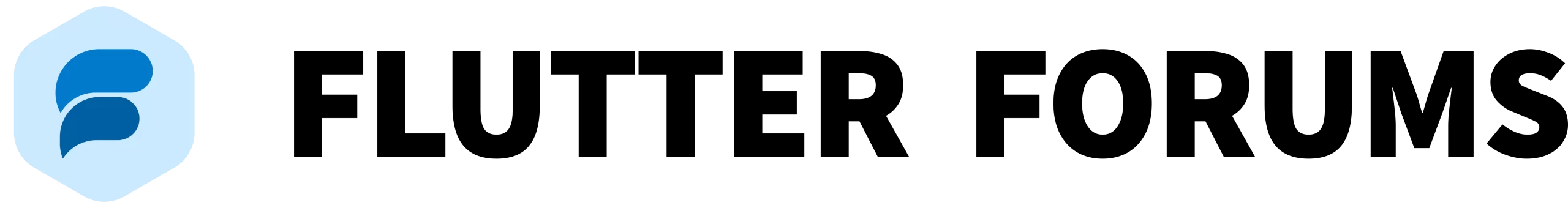Flutter Architecture Application | Everything You Need To Know
Flutter Architecture Application, Google’s specialized UI toolkit, has restructured the cross-platform app development world by being the universal solution for building smartphone applications that run on various systems. It provides a platform for the development team to create beautiful user interfaces. It is structured, flexible, and efficient, and the development process is simplified and made faster.
By doing this, cross-platform UI toolkit creators took care of the tidy structure of its architecture to provide developers with a convenient development environment without raising issues of platform-specific details. Consequently, the programmers can give all their attention to designing fantastic user experiences. Flutter crackers can use a great deal of amenities, such as widgets, tools, and APIs, to have applications that are a pleasure to the eye and operate well.
Flutter Architectural Application Overview
These Flutter-architecture applications will effortlessly adjust to the various platforms, like mobile, web, and desktop. The Flutter architecture application focuses on modules light work is needed when configuring or extending the framework to provide solutions. Unlike conventional programming methods, developers avoid building user interfaces entirely and construct only complex stuff with Flutter’s widget-based approach, which results in consistency and ease of maintenance on various platforms.
Flutter Architecture Application

Flutter architecture application primarily consists of the following:
• Widgets
• Gestures
• Concept of State
• Layers
Widgets in Flutter
Widgets are key elements for any app built in Flutter Architecture Application. They will be a user interface for the user to communicate with the project team’s application. Any Flutter application is a widget that derives its features from complex widgets that internally control other widgets. In any standard application, the root function defines the application’s structure. After that, a Material App widget comes in, whose role is generally to hold the app’s internal components in place.
That is where the functionality of the UI and the application is established. The scaffold widget is the basic unit in the Material App that is responsible for the visual components or widgets. A scaffold consists of two chief components the body and the app bar. Here, we have the container in which the child widgets are, which is also where all its variables are set. Inside the scaffold is usually an app bar widget, which, as the name indicates, defines the app bar of the application.
The shell also comprises the scaffold, which accommodates every widget component. This is the menu where the widget’s properties are configured. All these widgets are integrated into the homepage of the application itself. The widget of the Center, in particular, has a property named Child that is concerned with the actual content, and it is built by the Text widget.
Layers in flutter
The basic idea behind the Flutter framework is that it splits into different categories or levels of complexity. Each layer is simpler, with the aspects succinctly outlined. The next level of layers here will be connected to some extent to the surrounding layer right underneath. On top is the widget code that runs on Android and iOS.
The Flutter Architecture Application native widgets reside at the bottom of the next layer. The next layer is the rendering layer, which is known as a low-level renderer and produces all the things in the Flutter app. Those layers include the original names of the core system layers and the process-specific language code.
Gestures in Flutter Application
The main physical element of the Flutter application is user interaction, which is facilitated through predefined gestures. A hand gesture is also used for detection. It is just a virtual button that works like a button to allow the Flutter application to go about its process.
Users must perform gestures, from a simple swipe to a more complicated gesture and tap. These features can be used to make the user’s experience more compelling. The app will act according to the gestures users have given you.
Concept of State

Flutter widgets are MR state-maintenance, and they have a special feature: the StatefulWidget. The widget has to be derived from the StatefulWidget track to maintain its state role, and the rest should be derived from the StatefulWidget. The databases that back Flutter frameworks are native as well.
This resembles react js, and just like the stateful widget, it is automatically re-rendered whenever its state changes. Differential rendering is implemented by storing the state of the UI and its widgets, which are then compared against the old state to enable the rendering of only necessary changes.
Pros and Cons of Flutter Architecture Application
Frequently Asked Questions (FAQ’s)
Conclusion
The Flutter framework revolutionized the development avenue for cross-ply applications by providing a universal scheme for producing codes that run equally well on different platforms. The Flutter Application Architecture, which can be used to build user interfaces with vivid details and ensure developers’ success, is based on easy-to-understand architecture, many functions, and the architecture itself.
The development team of the Flutter Architecture Application uses this tool to create the most advanced and off-putting UI features. The users will be able to have a better and more user-friendly experience. The recent update of the Google toolkit, which transforms together with a voluminous active community, remains a great authority when it comes to supporting the fast-growing app development system concerning scalability, modularity, and standardization.